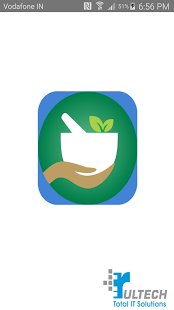Madhyantika Herbals 1.0
Free Version
Publisher Description
/*New Looks, Manny Things have changed Try it now and please do not forget to give us feedback for improvement instead of bad feedback. ;)*/
Ayurveda is the ancient Indian medical science, the origin of which can be traced back to more than 5000 years. The source of Ayurveda are the vedas , the oldest available classics.
Ayurveda is a Sanskrit word, derived from two roots: Ayur, which means life, and Veda, which mean knowledge. It is fair to say that Ayurveda is the science of life. Ayurveda is a science dealing not only with treatment of some diseases but is a complete way of life. It is only system of medicine which incorporates suggestions and remedies for both healthy and diseased people. Centuries before the World Health Organization recognized that is not merely the physical well being and just the absence of disease, ayurveda was dealing with the mental, physical and social well being of an individual.
About Madhyantika Herbals
Madhyantika Herbals is a free app for Android published in the Health & Nutrition list of apps, part of Home & Hobby.
The company that develops Madhyantika Herbals is Rultech Solutions Private Limited. The latest version released by its developer is 1.0.
To install Madhyantika Herbals on your Android device, just click the green Continue To App button above to start the installation process. The app is listed on our website since 2015-05-20 and was downloaded 2 times. We have already checked if the download link is safe, however for your own protection we recommend that you scan the downloaded app with your antivirus. Your antivirus may detect the Madhyantika Herbals as malware as malware if the download link to com.rultech.madhyantikaherbals is broken.
How to install Madhyantika Herbals on your Android device:
- Click on the Continue To App button on our website. This will redirect you to Google Play.
- Once the Madhyantika Herbals is shown in the Google Play listing of your Android device, you can start its download and installation. Tap on the Install button located below the search bar and to the right of the app icon.
- A pop-up window with the permissions required by Madhyantika Herbals will be shown. Click on Accept to continue the process.
- Madhyantika Herbals will be downloaded onto your device, displaying a progress. Once the download completes, the installation will start and you'll get a notification after the installation is finished.